240 Tech – OvalJet Service Ticket system is available to current customers in the Portal. This new system allows us to service OvalJet machines quicker, provide real time status feedback and updates, and a long-term record of any reported issues.
Current customers received an email to verify account details within the 240 Tech Portal. Once an account is created customers can seamlessly open, modify and close support tickets as the status of machine(s) change.
When a ticket is created, an OvalJet technician will be automatically assigned to a ticket as a primary point of contact. Additionally, any of the customer’s management team, with a portal account, will receive email notifications regarding the status of the OvalJet.
With the information provided in a created ticket, we are able to determine if we can service the machine through Assist AR or send a 240 Tech technician to work on-site.
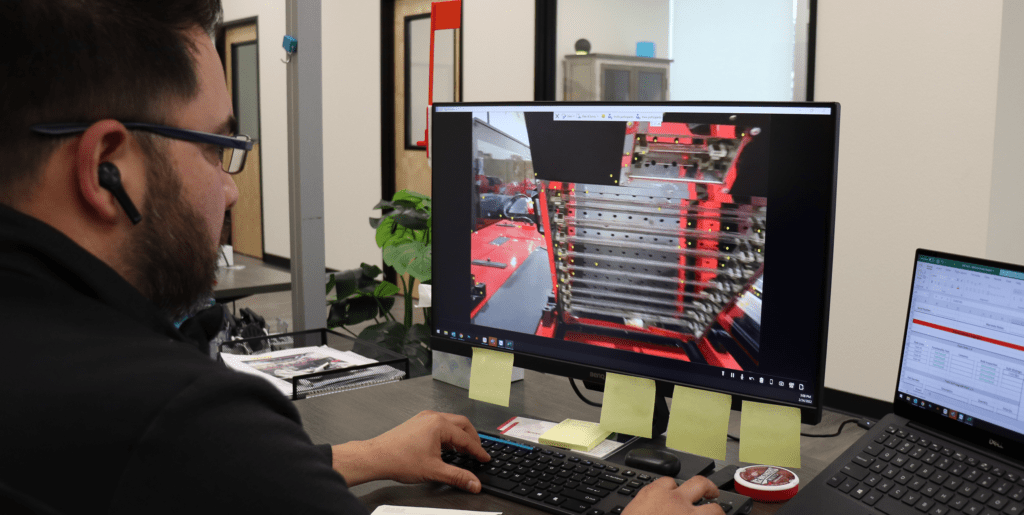
Steps to Use The Service Ticket System
Step 1:
1. Log into the 240 Tech Portal https://portal.240tech.com
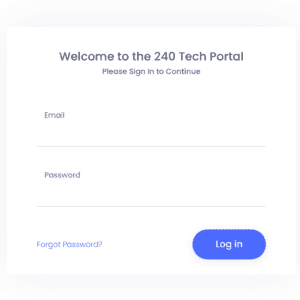
Step 2:
Click on “Create” under the “Submit Service Ticket”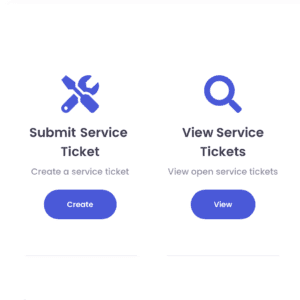
Step 3:
Complete the form and include all relevant details in the “Description” and include any and all troubleshooting in the “Troubleshooting performed” and click “Create.”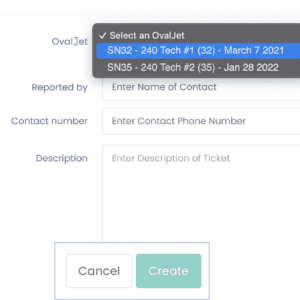
Step 4:
Once Service Ticket is submitted, you are able to view all actions.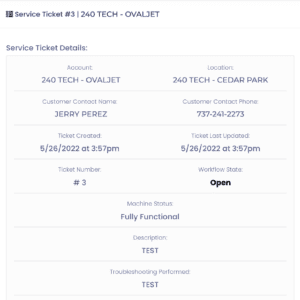
More To Explore
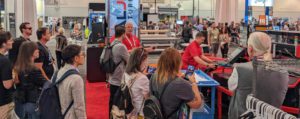
OvalJet at PRINTING United Expo
“Customers have told us, ‘If there was a Best In Show award, OvalJet would have received it,’” said Tom Grinstead COO of 240 Tech.

Service Ticketing Support on the 240 Tech Portal
This new system will allow us to service machines quicker, provide real-time status feedback and updates, and give us a long-term record of any reported issues. These records will help us to continuously improve the OvalJet and the overall user/technician experience.